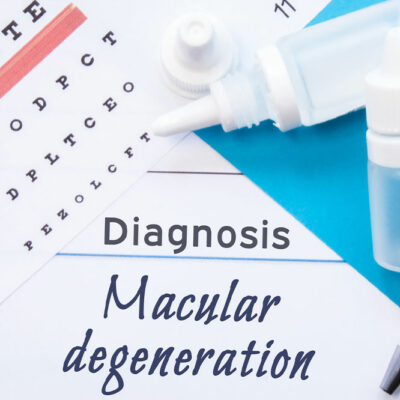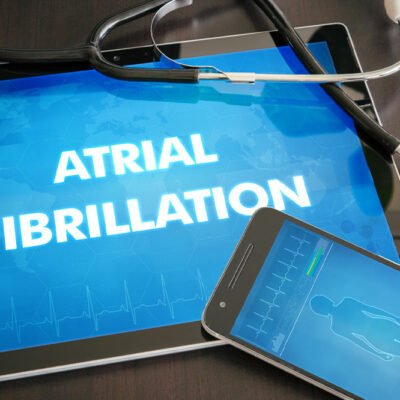7 Mistakes that Internet Users Should Avoid

Everyone likes using the internet. For example, you must have googled a new word today or checked the weather this morning. Your work, play, and possibly even relationships depend on the internet. However, you could make plenty of mistakes while using it. So, here are a few things you should keep in mind, along with some of the best 5G internet plans and everything else you need to know for an ideal home network!
Seven mistakes to avoid while using the internet
Letting the cookie monster run wild
Cookies are files created on your computer whenever you visit a website. This information usually contains login data and is inherently harmless. However, some websites may use them negatively by tracking your web-behavior. To avoid this, and maintain your privacy, be careful about allowing permission to cookies. The website itself assigns first-party cookies and, thus, is mostly safe. Third-party cookies tend to come from other domains like advertising agencies and must be allowed more sparingly. Only websites like online banking portals require third-party cookies for user verification.
Piling up tabs
Anyone uncomfortable with a bar tab can tell you how annoying it is to have something weighing on you. Most people habitually open a new tab whenever they encounter something interesting but never actually read the site. This action piles up, and dozens of tabs open, resulting in poorer performance. So what you can do to reduce this tab overload is group your tabs. Grouping allows you to categorize tabs neatly and improve performance simultaneously.
Falling for click-bait ads
Hackers use spoofing to make fake links and emails look legitimate. Such advertisements are usually catchy and look like they are from legitimate sources, often offering discounts or informing you about free giveaways. However, once you click on these, hackers send viruses your way, which can pose a security threat. So while using the internet, be vigilant and avoid shady links.
Retaining the same password for everything
This tip is for you if you use the same password for different accounts. Passwords are designed to keep your data and accounts safe. However, almost everyone is guilty of using similar passwords for different accounts. This makes it easy for top hackers to get your credentials in one go. If they steal one password, they can access your other accounts too. Remember to create different passwords for your accounts and keep track of them “offline.” Writing them down in your cloud-connected notes app is unfavorable for your internet security.
Over-sharing on social media
Everyone loves showing off their lifestyle. Or maybe you felt cute or angry. Most of these situations prompt some social media posts. However, it is dangerous to share too many details on social media. It is possible that someone looking to hide their identity uses your social media profile and exploits your account. So, be wary about how much your life, interests, and family details go online. It does not mean you must be paranoid about who notices your profile. It is essential, however, to be aware of how much you disclose and don’t reveal a mini autobiography for all and sundry to see and take advantage of.
Not using protection for public WiFi
That “Free WiFi” sign at a cafe probably caught your eye. But guess what? It probably also caught the eye of your not-so-friendly neighborhood hacker. But installing a VPN (Virtual Private Network) app can keep your online activities and data safe. It gives you a virtual IP address through which no one can track you. If you are skeptical about purchasing a plan, look for free VPN apps or consider installing a VPN plugin suitable for your browser. Once activated, you can use any WiFi you want without any worries.
Disregarding double safety offered by 2FA
2FA or two-factor authentication uses an extra device apart from your password to log in. Most accounts, including Google, Instagram, and LinkedIn, have 2FA set up, so you can effortlessly increase your safety and prevent a mistake that could endanger your data. Though the additional steps might seem tedious, especially if you forget your password, it is the safer option. If someone gets hold of your passwords, they still cannot access your accounts because they need a device the website recognizes as yours.
Five best 5G internet plans for your home
Now you know what not to do online. But how do you get online? If you are considering changing your internet service provider, the following are 5 of the best 5G internet plans in the market.
Verizon 5G Ultra Wideband
The Verizon 5G Ultra Wideband mobile service marketing says it is ten times faster than other 5G internet networks. The Play More and Do More plans have unlimited text, talk, data, and many subscriptions. However, Verizon is only ideal for those living in major cities.
T-Mobile Magenta MAX
T-Mobile Magenta MAX is one of the best plans. If you use plenty of data and want it without slow-downs, along with global roaming and complimentary Netflix, this is the plan for you. However, its speed could be more consistent with other 5G internet providers.
AT&T Unlimited Starter Plan
AT&T Unlimited Starter Plan includes free texting from 120 countries, spam and fraud alerts, and unlimited talk and data. The single drawback is that the carrier slows down data speed during congestion.
UScellular
UScellular is a standalone US network accessible in Iowa, Wisconsin, and the midwestern United States. Though relatively localized, the carrier boasts of fast internet at affordable rates.
Mint Mobile
If you have a small budget but want a service like T-mobile, then Mint is the suitable phone carrier for you. You can roam freely across the US and parts of Canada and Mexico and automatically switch between 4G and 5G, depending on which is better in the region.